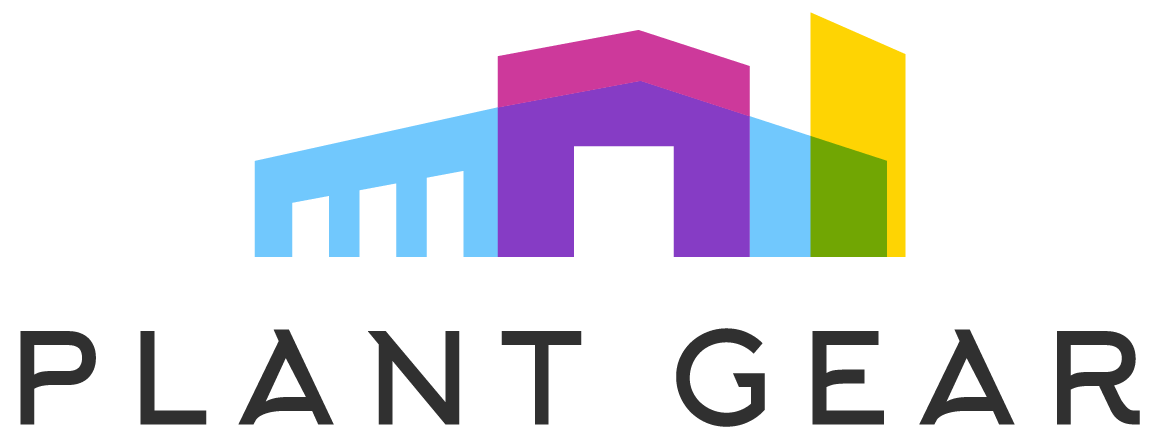Gift cards may be applied towards any purchase made on our website. Simply enter the code from your card at the time of checkout and your balance will be applied. Our gift cards are not exchangeable for cash. If you're looking to purchase a gift card you can check here. If you have any questions about your transactions on our website, please contact our customer support.
Payment and Tax
Pay with Credit/Debit Card

Available credit/debit card options are Visa, MasterCard, JCB, American Express, Discover and Diners. We also accept Apple Pay, Amazon Pay and PayPal other than credit cards. Please note that Plant Gear does not collect your personal information or debit/credit card number when you make a payment. If you have any questions about your transactions on our website, please check with your card issuing bank.
Pay with PayPal
![]()
You can also place an order on Plant Gear using PayPal, all you have to do is place your order and proceed to the checkout. Select PayPal as your payment option, log into your PayPal account and apply for payment. You're done once you've placed your order! PayPal will automatically collect your second and third payments on the same day of the month for the next two months.
Pay with Apple Pay
![]()
You can also pay with Apple Pay. Add the items to your bag as usual to pay with Apple Pay. When you're ready to place your order, go to your bag and select Apple Pay as your payment method. If you have a promo code or a gift voucher, enter it in the 'promo code/gift voucher' section of your order.
Pay with Amazon Pay
![]()
You can also pay through Amazon Pay payment method for a product or service you want to buy on Plant gear. Go to our website and simply click the Amazon Pay logo or button, enter your Amazon.com email address and password, and then select your payment method. See Using Amazon Pay for more information on how to make payments with it.
Pay with ShopPay – Buy Now, Pay Later
![]()
You can also pay through ShopPay by selecting the product and go to check out, now you are taken to the order review page. After authorizing the purchase, you will get a six-digit code through text, which you can enter on the checkout page. After you enter the code, the order is processed.
GIFT CARDS

Applying "Coupon Codes" and "Bonus Points"
![]()
You can apply coupon codes and/or bonus points to your order at checkout. After entering your coupon code and bonus points, click "APPLY" and your order total will be updated to reflect the discounted amount. Please note that the entered coupon code and bonus points will not be applied if you do not click "APPLY" before proceeding to checkout.
NOTES:
- Make sure you enter the coupon code correctly, with no spaces before, within, or after.
- Coupon codes cannot be combined. You can only apply one coupon code per order.
- Apply the coupon before its expiry date, the expiration date will be clearly stated when the coupon is issued to you.
- Coupons may require a minimum purchase.
- Some coupons only apply to certain products or exclude certain products.
- A coupon can only be redeemed once.
- Coupons received on PlantGear.com cannot be used towards orders placed on other Plant Gear websites.
- You can pay for up to 70% of your purchase with Plant Gear bonus points at checkout. Remember that 100 points = $1.
Sales and Use Tax
- What is Sales and Use Tax?
Sales and Use Tax (Sales Tax) is levied by each state in the United States on consumers who shop with us. It is a legal requirement to collect sales tax in these states. You will see the sales tax applied to your order once you have confirmed the shipping details and proceed to checkout.
- How is sales and use tax calculated?
Sales tax is calculated on the total value of the goods less any discounts. Total taxes may also include taxes levied for shipping and delivery charges (if taxable in your state). The sales tax charged on your order will be displayed at checkout.
- Is sales and use tax refundable?
In the case of refund and/or returns, the corresponding sales tax will also be refunded to your Plant Gear account or original means of payment.